It is easy to invite a new member to access your rockspace camera's live video stream.
The one who set and configured the camera is the administrator. If you are the camera's administrator, you can share the camera with up to 50 members at no extra cost. Members can access live stream and playback, and talk to people near the camera.
Share your camera via the rockhome app
1. Launch the rockhome app.
2. Find the camera you want to share on the homepage or camera setting page. Tap the share button.

3. Tap Camera sharing, a QR code will be generated for sharing.
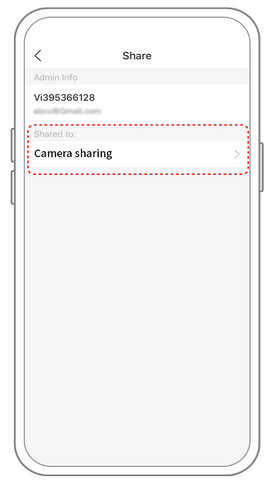

4. For family members or friends you want to share, go to the rockhome app, tap Add friend's camera on the homepage, then scan the QR code.

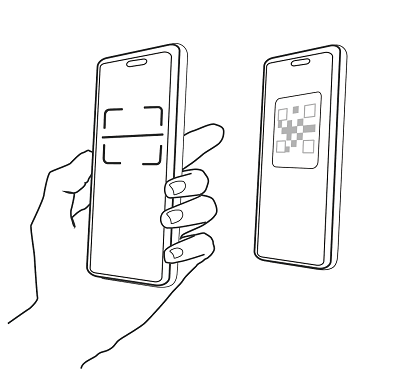
5. The administrator will receive a request after the member scans the QR code, tap Accept. Now the member can view the camera's live stream in their own apps.

