This article gives you instructions on how to install and set up ROCK AX1800 Wireless USB Adapter U1 and U1A.
Install the Wireless USB Adapter
1. Plug the USB adapter to your computer.
- For U1, plug in your wireless USB adapter to a USB port on your computer.

- For U1A, plug one end of the USB extension cable into the wireless USB adapter and the other end into the USB port on your computer.
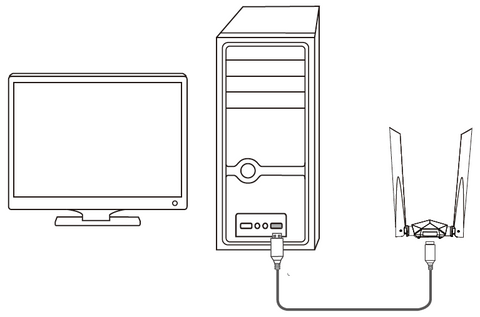
2. Double-click the This PC icon.

3. Double-click rock space.

4. Double-click Setup.exe, and then install the wireless USB adapter according to the prompts.

5. Wait a moment until the initialization finishes. Now you can connect your computer to the Wi-Fi network.
Connect to the Wi-Fi Network
1. Click the Wi-Fi icon in the bottom right corner of your screen, select the desired Wi-Fi network, and then click Connect.
2. Enter the wireless password if the network is encrypted, click Next, and then follow the system prompts.
3. Connected successfully.

