This article applies to RSD0616 (AX1800 Smart Wi-Fi 6 Router).
Update the firmware of rockspace AX1800 Smart Wi-Fi 6 Router via a web page
1. Download the latest firmware file from the Support > Download first.
2. Log in to your router using 192.168.1.1. The default Username and Password are "admin".

3. Click System Tools under Advanced Settings.
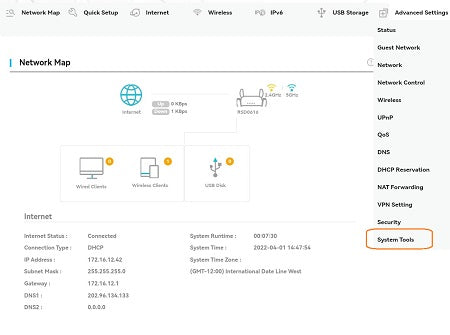
4. Click Firmware Upgrade.

5. Select the file downloaded and click Upgrade.

6. Wait a few minutes for the update and reboot.

