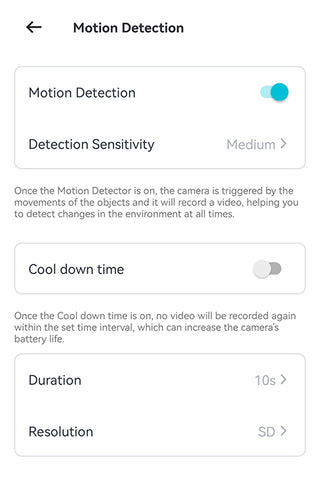You can enable or disable motion detection of your ROCK and rockspace camera anytime via the rockhome app. There are two ways to turn on/off motion sensor of your camera:
- Manually enable or disable motion detection
- Use the Sleep Mode to set your camera to go to sleep or schedule your camera to go to sleep and wake up at a specific time.
When Motion Detection is disabled, your camera won’t detect motion, sound alarm, record video and send notification, you can still stream live video though.
Enable or disable motion detection
1. Open the rockhome app.
2. On the Home screen, tap Camera Setting![]() .
.
3. Tap Motion Detection.

4. Tap the switch next to Motion Detection.