rockspace camera has a built-in microphone and speaker that allows for two-way audio. So you can speak and listen through your camera even when you're away from home.
For example, if your kids are playing in the backyard, you can open the app to see what's happening there and tell them when dinner is ready.
Use two-way audio via the rockhome app
1. Open the rockhome app.
2. Tap the Play ![]() button on the camera tile to access the live view.
button on the camera tile to access the live view.
3. Tap Intercom ![]() shown below, then tap and hold Microphone and start speaking.
shown below, then tap and hold Microphone and start speaking.
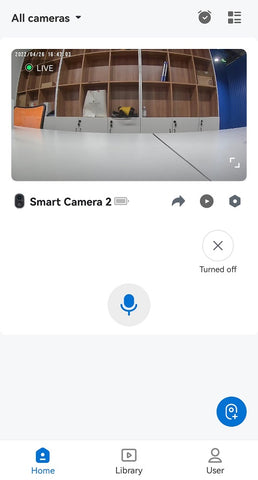
Note: Make sure the Sound ![]() is not turned off so you can hear audio.
is not turned off so you can hear audio.
4. Release the button when you’re done speaking.
5. Tap Turned off to end the conversation.

